WordPress Plugin Deployment
Never Manually Release Your WordPress Plugin Again
Learn how to offload your WordPress plugin deployment to a GitHub Action every time you tag a new release in GitHub.
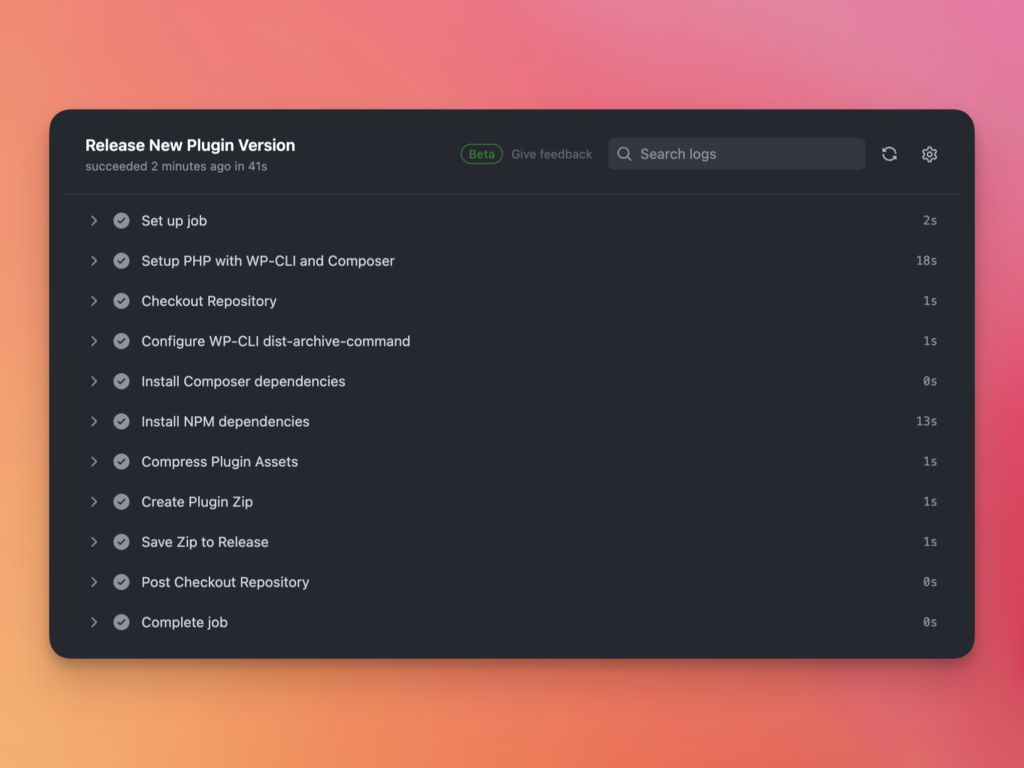
Every purchase is backed by a risk free 30 day guarantee. If you don’t like it for any reason, send me a message and I’ll send you a refund, no questions asked.
Topics
What will you learn?
Create New GitHub Actions
The documentation on GitHub isn’t totally clear when getting started with Actions. In this screencast, we’ll walk through each step of the process—even if you’ve never set one up before.
Build Your Static Assets
Do you run a build script to minify and concatenate your static assets? We’ll cover how to automate that so you never need to manually build them during a release.
How to Build PHP Dependencies
Composer is a fantastic tool when building modern WordPress plugins. We will cover how to install composer, optimize the autoloader, and build only required dependencies.
Zip Up A Production-Ready Release
Providing a production-ready zip is critical for stress-free deployments. We’ll finish up by compressing your plugin so you have zips for every tagged Release.
*30 Day No Questions Asked Money Back Guarantee
FAQ’s
Answers to your most pressing questions:
Q. Do I need to have my plugin codebase hosted on GitHub?
Yes, because we’re using GitHub Actions, you will need to host your codebase on GitHub.
Q. Do I need a paid account in GitHub to use Actions?
No, by default, public repositories have unlimited action run times and private repositories receive 2,000 free minutes every month.
Q. How long is the screencast?
The screencast is just under 30 minutes so if you’re following along—depending on how complex your build process is—you should have your plugin deploying in an afternoon.
Q. What If I don’t like it?
No hard feelings!
Just send me a message anytime within the first 30 days and I’ll send you a refund.