A utility plugin is anything that modifies functionality in a WordPress site that:
- Can be handled in a single file
- Solves a real issue for users
- Has few or no settings
- Activate/Deactivate toggles the functionality
Whenever you are working on a client site and need to modify a little functionality, turn it into a utility plugin that anybody can use.
If you’ve never created a plugin before, this is a great opportunity to get started!
Step 1: Solve a real problem
Before you create a utility plugin, you need a problem.
The best way to “find” problems is to be actively building things and playing around. Most of my plugin ideas came from problems I encountered at work and needed a solution.
When I got home, I created a small plugin, and installed it the next day at work.
Doing that, I got practice creating plugins, I added value in my career, and produced an asset that I owned that I could publish and demonstrate my skill outside of my job.
Step 2: Create Your Plugin File
With a single file plugin, there’s not much you need to do besides add the required plugin header.
As long as it’s in the wp-content/plugins directory in your WordPress site, it’ll be recognized as a valid plugin.
Here is everything that your plugin has to have in the header:
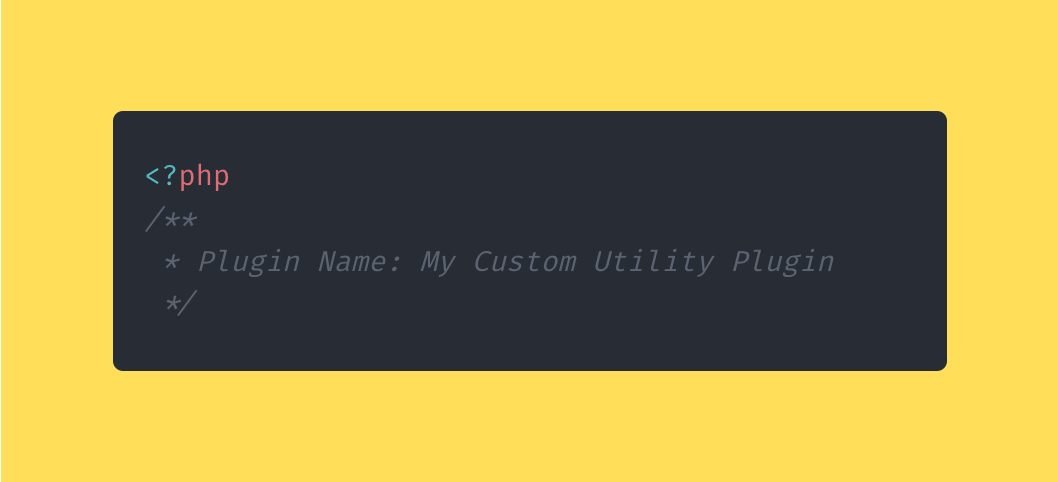
That’s all you need to create your own utility plugin. Here’s what that looks like in the admin:
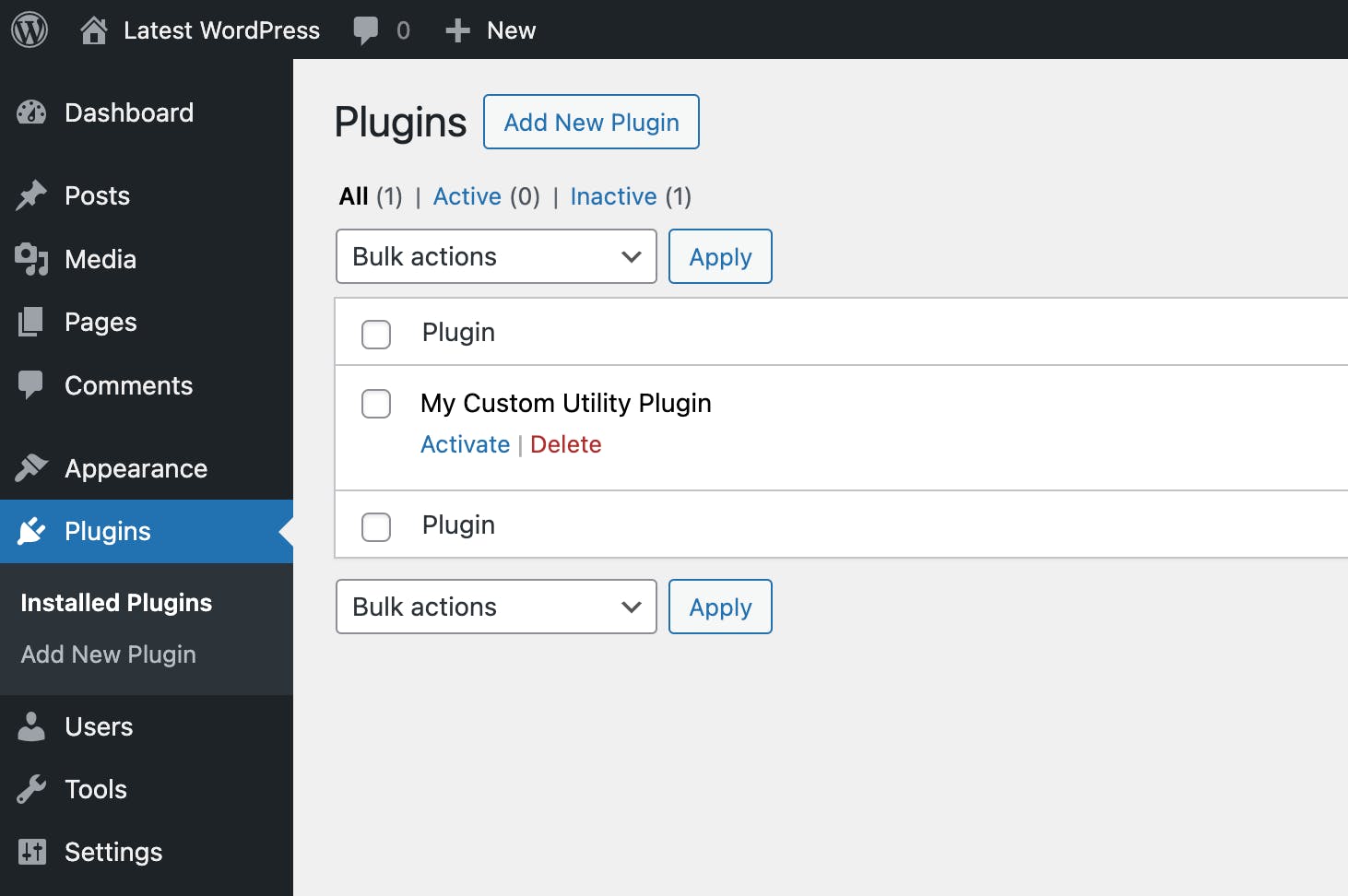
If you want to add more details to your plugin, take a look at the WordPress documentation to see all the additional details you can add here.
Step 3: Add Your Functionality
If you’ve ever spent time working on customizing functionality in a theme’s functions.php file, a plugin is exactly the same.
Take that filter or action that you copy/pasted from Stack Overflow and put it in your plugin.
I did this just the other day for a client site that I maintain.
They purchased a plugin which needed just a slight modification and they found the snippet on a forum online.
They sent the snippet to me and I placed it into a single file. Then I uploaded it to their site and now they have a plugin they can easily deactivate if they want to remove the functionality.
They don’t need a developer to find the snippet in their site and remove it.
What is a snippet that you could easily turn into a utility plugin?
Think about that this week as you are working and you might just have a great idea for a plugin.




